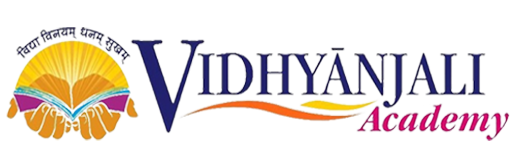In today’s digital age, the Internet is an essential tool for education, communication, and entertainment. However, with its vast resources come significant risks, particularly for students who may not fully understand the dangers lurking online. This blog aims to provide a comprehensive overview of internet safety for students, including essential tips, common threats, and strategies to foster a safe online environment.

Understanding the Importance of Internet Safety
The Digital Landscape
Students are increasingly engaged with the internet for various activities, including research, socializing, and gaming. While the internet offers incredible opportunities for learning and connection, it also exposes young users to potential dangers such as cyberbullying, online predators, and inappropriate content.
The Need for Awareness
Educating students about internet safety is crucial in helping them navigate the digital world responsibly. Awareness of online risks empowers students to make informed decisions and protect themselves from harm.
Common Online Threats
1. Cyberbullying
Definition: Cyberbullying involves using digital platforms to harass or intimidate others. This can include sending threatening messages, spreading rumors, or sharing embarrassing photos.
Impact: Cyberbullying can lead to severe emotional distress, anxiety, and depression among victims. It’s essential for students to recognize the signs of cyberbullying and know how to seek help.
2. Online Predators
Definition: Online predators are individuals who exploit the anonymity of the internet to target young people for inappropriate relationships or harmful intentions.
Impact: Students must understand the importance of not sharing personal information with strangers online and recognizing red flags in conversations that may indicate predatory behavior.
3. Inappropriate Content
Definition: The internet contains a vast amount of content that may not be suitable for children or teenagers, including violence and hate speech.
Impact: Exposure to inappropriate content can have lasting effects on a student’s mental health and worldview. Parents and educators should encourage open discussions about what constitutes inappropriate content.
4. Phishing Scams
Definition: Phishing scams involve tricking individuals into providing personal information (like passwords or credit card numbers) by pretending to be a trustworthy source.
Impact: Students should be educated on how to identify phishing attempts and avoid clicking on suspicious links or providing sensitive information online.
5. Malware and Viruses
Definition: Malware is malicious software designed to harm devices or steal personal information. It can be spread through downloads, email attachments, or unsafe websites.
Impact: Students should learn how to protect their devices by using antivirus software and avoiding downloads from untrusted sources.
Essential Internet Safety Tips for Students
1. Utilize Secure Networks
Tip: Always use secured networks when accessing the internet. Avoid public Wi-Fi for sensitive activities like online banking or sharing personal information.
2. Protect Personal Information
Tip: Teach students never to share personal details such as their full name, address, phone number, school name, or photos with strangers online. Emphasize that privacy is paramount.
3. Maintain Privacy Settings
Tip: Encourage students to regularly check and update privacy settings on social media accounts to control who can view their profiles and posts.
4. Create Strong Passwords
Tip: Guide students in creating strong passwords that combine letters, numbers, and symbols. Remind them not to share passwords with anyone except trusted adults.
5. Think Before Clicking
Tip: Advise students to be cautious when clicking on links or downloading files from unknown sources. They should verify the authenticity of websites before entering personal information.
6. Report Suspicious Activity
Tip: Encourage students to report any suspicious behavior or interactions they encounter online to a trusted adult immediately.
7. Limit Screen Time
Tip: Set boundaries on screen time to prevent excessive use of devices that could lead to exposure to harmful content or cyberbullying incidents.
Teaching Internet Safety in Schools
Integrating Cyber Safety into Curriculum
Schools play a vital role in educating students about internet safety. Incorporating lessons on cyber safety into the curriculum can help raise awareness among young users about potential dangers online.
Creating Safe Spaces for Discussion
Encourage open discussions about internet safety in classrooms where students feel comfortable sharing their experiences and concerns regarding online interactions.
Utilizing Resources and Tools
There are numerous resources available for teaching internet safety:
- Common Sense Education: Offers lessons on digital citizenship and internet safety.
- Be Internet Awesome by Google: Provides interactive games and lessons focused on online safety.
- NetSmartz: A program by the National Center for Missing & Exploited Children that offers resources for parents and educators.
Parental Guidance on Internet Safety
Open Communication Channels
Parents should maintain open lines of communication with their children regarding their online activities. Regularly discussing what they do online can help parents identify any potential risks early on.
Monitoring Online Activity
While it’s essential to respect a child’s privacy, parents should monitor their children’s online activity through parental controls or by checking browser history periodically.
Setting Clear Rules
Establish clear rules regarding internet usage at home—such as which sites are appropriate and how much time can be spent online—to create a safe digital environment.
FAQs
Q1: Why is internet safety important for students?
A1: Internet safety is crucial for students because it helps protect them from various online threats, including cyberbullying, online predators, inappropriate content, and scams. Understanding internet safety empowers students to navigate the digital world responsibly and make informed decisions.
Q2: What are common online threats that students face?
A2: Common online threats include cyberbullying, online predators, exposure to inappropriate content, phishing scams, and malware or viruses. Each of these threats can have serious implications for a student’s mental and emotional well-being.
Q3: How can students protect their personal information online?
A3: Students can protect their personal information by avoiding sharing sensitive details such as their full name, address, phone number, and school name with strangers. They should also adjust privacy settings on social media accounts to control who can view their profiles.
Q4: What should students do if they encounter cyberbullying?
A4: If a student encounters cyberbullying, they should report it to a trusted adult immediately. It’s important to document the incidents by taking screenshots or saving messages as evidence. Students should also avoid responding to the bully and seek support from friends or counselors.
Q5: How can students identify phishing scams?
A5: Students can identify phishing scams by looking for suspicious emails or messages that ask for personal information or contain links to unknown websites. They should be cautious of poor grammar, urgent requests, or unfamiliar senders. Always verify the source before clicking on links or providing information.
Q6: What are some tips for creating strong passwords?
A6: To create strong passwords, students should use a combination of uppercase and lowercase letters, numbers, and special characters. Passwords should be at least 12 characters long and avoid using easily guessable information like birthdays or names. It’s also advisable to use different passwords for different accounts.
Q7: How can parents monitor their children’s online activity without invading privacy?
A7: Parents can monitor their children’s online activity by having open discussions about internet usage and encouraging transparency. Setting up parental controls on devices can help manage what children access while respecting their privacy. Regularly checking browser history can also provide insight into their online activities.
Q8: What role do schools play in educating students about internet safety?
A8: Schools play a vital role in educating students about internet safety by integrating lessons on digital citizenship into the curriculum. They can create safe spaces for discussions about online experiences and provide resources that promote responsible internet use.
Conclusion: Empowering Students for Safe Online Experiences
As technology continues to evolve, so too do the threats associated with it. Educating students about internet safety is crucial in empowering them to navigate the digital landscape responsibly. By understanding common threats and implementing effective safety practices, students can enjoy all the benefits of the internet while minimizing risks. Through collaborative efforts between parents, educators, and students themselves, we can create a safer online environment that fosters learning, creativity, and positive interactions in the digital world. Remember: staying informed is key—so let’s work together to ensure our students are equipped with the knowledge they need for safe internet experiences!